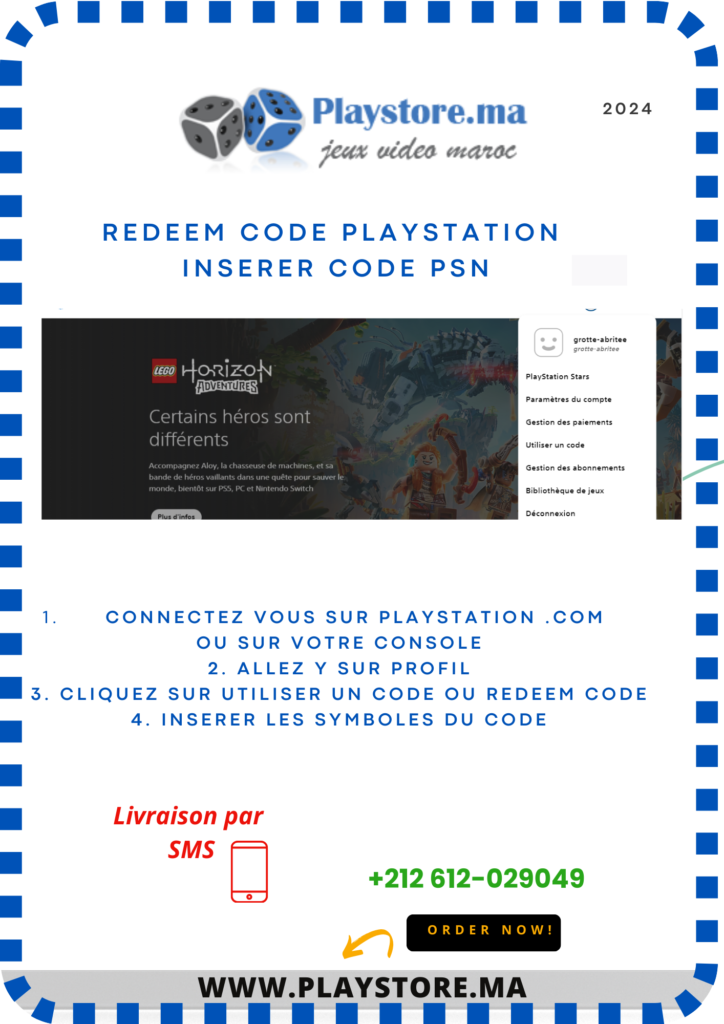CARTES CADEAUXJEUX VIDÉOTuto
How to redeem a PlayStation Store voucher online
- Go to PlayStation Store and select your profile at the top of the screen.
- Select Redeem Code from the drop-down menu.
- Carefully enter the 12-digit code and select Continue.
- The credit or content is now applied to your account.
- 1.CONNECTEZ VOUS SUR PLAYSTATION .COM OU SUR VOTRE CONSOLE
- 2. ALLEZ Y SUR PROFIL
- 3. CLIQUEZ SUR UTILISER UN CODE OU REDEEM CODE
- 4. INSERER LES SYMBOLES DU CODE