Installer GameBaTo ! Ps4 Flashée !!

Installer GameBaTo ! Ps4 Flashée !!
Do the Following Steps
1-In your PS4 Console go to
Settings – system- Automatic Downloads
2- Uncheck All boxes
3- After disabling Updates you should connect PS4 to internet Go to following path on Console
- Setting- Network
- Enable Connect to internet
- Select set up internet connection and follow the wizard to connect
Warning : If the UPDATE Window Poped up in any step select update later
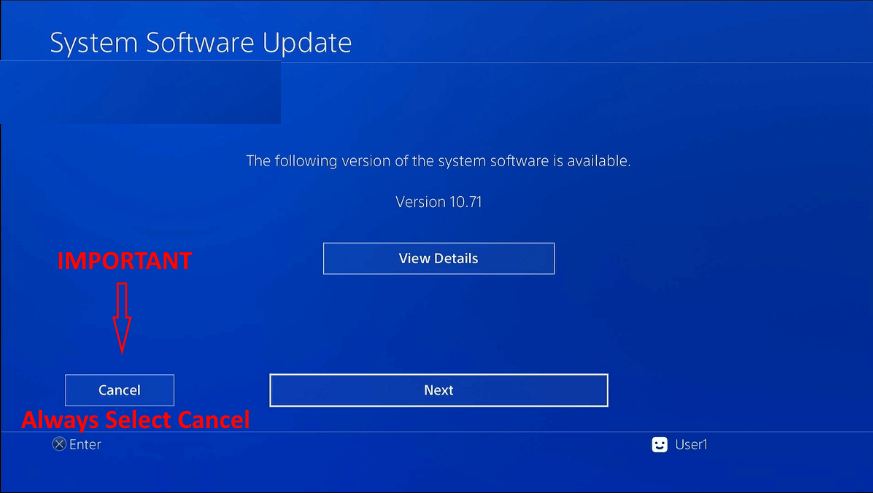
4- There are 2 methods to install Gambato App on PS4 First Method which is recommended method is to instamm Gmaebato directly on your PS4 .
So after running HEN on PS4 Open PS4 Browser and enter followin url in the address bar :
gamebatoapp.ir
After the site is loaded click on installed automatically and it will be available on PS4 homescreen
Second Method is installing by USB Flash
Download Gamebatao’s PKG Install File by clicking Here
Copy The pkg file in USB flash root , connect the flash to ps4
After running hen go to following path
Setting – debud settings- Package installer
Select gamebato.pkg to install it
Now Gamebato App is installed and should be available in PS4 Home
Playstore.ma histoire des jeux vidéo sans fin !!
Playstore.ma votre fenêtre au monde des jeux vidéo au Maroc.





